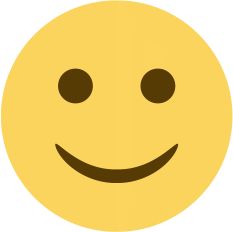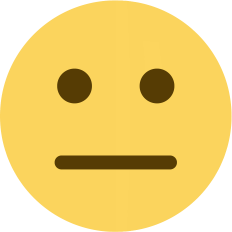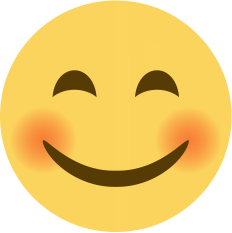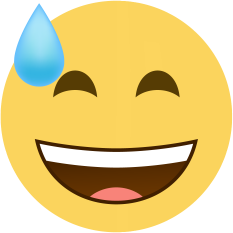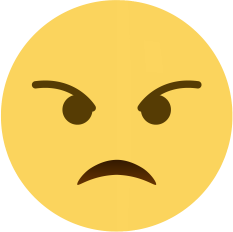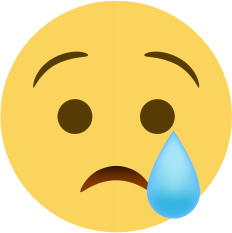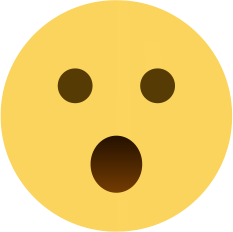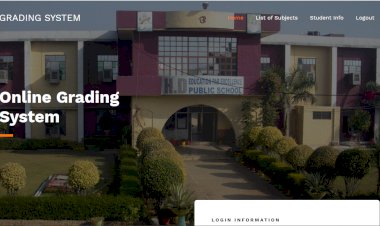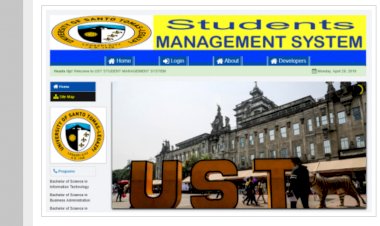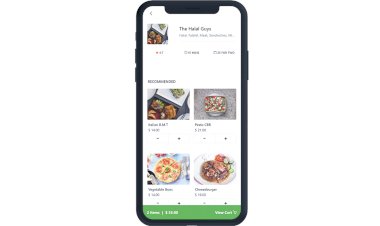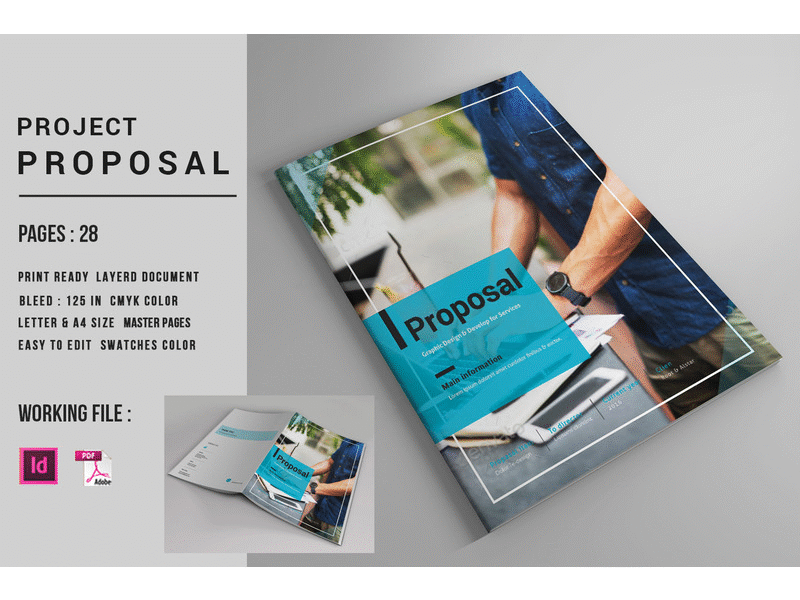Laravel Merge PDFs
Ever needed to merge multiple PDF's together? It's a common need. In this tutorial, I'll cover how to do merge multiple pdf's together in Laravel.

Ever needed to merge multiple PDF's together? It's a common need. In this tutorial, I'll cover how to do merge multiple pdf's together in Laravel.
First, we need a package called lara-pdf-merger Install it with composer:
composer require daltcore/lara-pdf-mergerNext, create import the namespace:
use LynX39\LaraPdfMerger\Facades\PdfMerger;Create a new instance:
$pdfMerger = PDFMerger::init();Add PDF to be merged:
$pdfMerger->addPDF(base_path('Modules/Quotes/pages/1.pdf'), 'all');Do this for each PDF to be merged.
$pdfMerger->addPDF(base_path('Modules/Quotes/pages/1.pdf'), 'all');
$pdfMerger->addPDF(base_path('Modules/Quotes/pages/2.pdf'), 'all');
$pdfMerger->addPDF(base_path('Modules/Quotes/pages/3.pdf'), 'all');
$pdfMerger->addPDF(base_path('Modules/Quotes/pages/4.pdf'), 'all');Next, call a merge method to perform the merge.
$pdfMerger->merge();Next, save the PDF to disk
$pdfMerger->save(public_path('quotes/001.pdf'), "file");Putting this all together:
$pdfMerger = PDFMerger::init(); //Initialize the merger
$pdfMerger->addPDF(base_path('Modules/Quotes/pages/1.pdf'), 'all');
$pdfMerger->addPDF(base_path('Modules/Quotes/pages/2.pdf'), 'all');
$pdfMerger->addPDF(base_path('Modules/Quotes/pages/3.pdf'), 'all');
$pdfMerger->addPDF(base_path('Modules/Quotes/pages/4.pdf'), 'all');
$pdfMerger->merge();
$pdfMerger->save(public_path('quotes/001.pdf'), "file");Generate a PDF and merge with existing
You may want to generate new PDF and merge that in with existing PDFs.
Let's install Laravel DOMPDF to make a new PDF. Install with composer:
composer require barryvdh/laravel-dompdfImport PDF:
use PDF;Create a new PDF, load a view file (quotes/pdf.blade.php) for the contents of the PDF and save to a quotes folder and use the filename quote-001.pdf
$filename = "quote-001.pdf";
$pdf = PDF::loadView('quotes.pdf', ['quote' => $data]);
$pdf->save('quotes/'.$filename);Now, this can be merged using the same technique above.
$filename = "quote-001.pdf";
$pdf = PDF::loadView('quotes/pdf', ['quote' => $record]);
$pdf->save('quotes/'.$filename);$filename = "quote-001.pdf";
$pdf = PDF::loadView('quotes/pdf', ['quote' => $record]);
$pdf->save('quotes/'.$filename);
$pdfMerger = PDFMerger::init(); //Initialize the merger
$pdfMerger->addPDF(base_path('Modules/Quotes/pages/1.pdf'), 'all');
$pdfMerger->addPDF(base_path('Modules/Quotes/pages/2.pdf'), 'all');
$pdfMerger->addPDF(base_path('Modules/Quotes/pages/3.pdf'), 'all');
$pdfMerger->addPDF(base_path('Modules/Quotes/pages/4.pdf'), 'all');
$pdfMerger->addPDF(public_path('quotes/'.$filename), 'all');
$pdfMerger->addPDF(base_path('Modules/Quotes/pages/5.pdf'), 'all');
$pdfMerger->merge();
$pdfMerger->save(public_path('quotes/quote-001.pdf'), "file");
Kindly Consider SUBSCRIBING to OUR CHANNEL and help US grow with you. For Business Purpose kindly email us at geeksourcecodes@gmail.com Or Whatapp us at +254714643906
LOGIN/REGISTER TO DOWNLOAD THE FREE SOURCECODES BELOW![]()
For more information about the system. You can contact me @
Email –geeksourcecodes@gmail.com
Mobile No. – +254714643906
Or feel free to comment below.
SUBSCRIBE TO OUR YOUTUBE CHANNEL BELOW TO WATCH MORE VIDEOS
Note: Source Code is only available for educational purpose, plz don’t use it for commercial purpose without the permission of the original author.