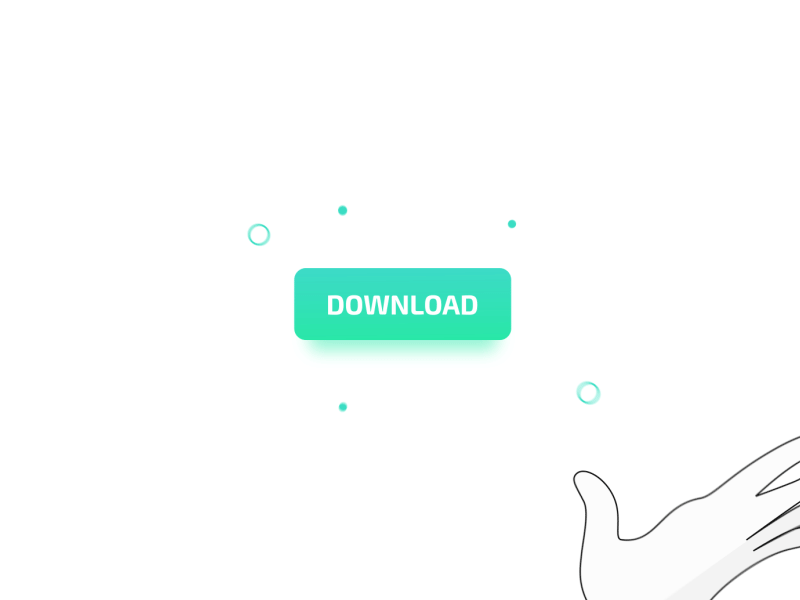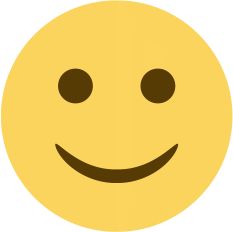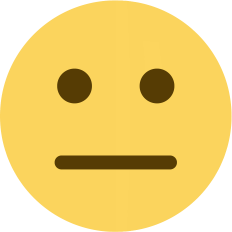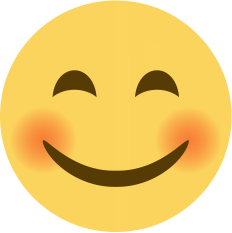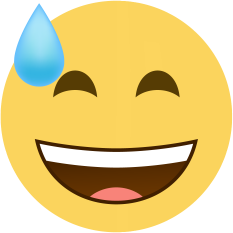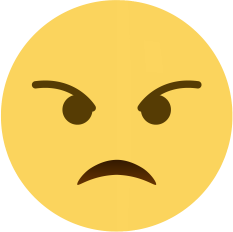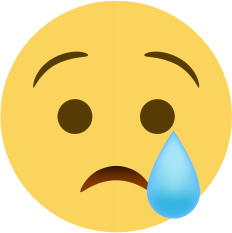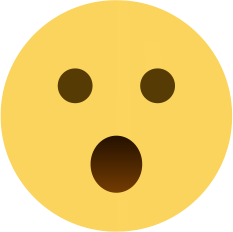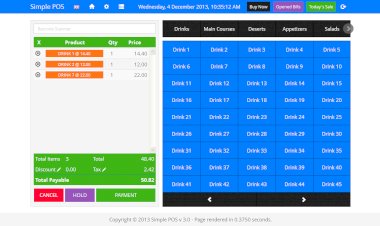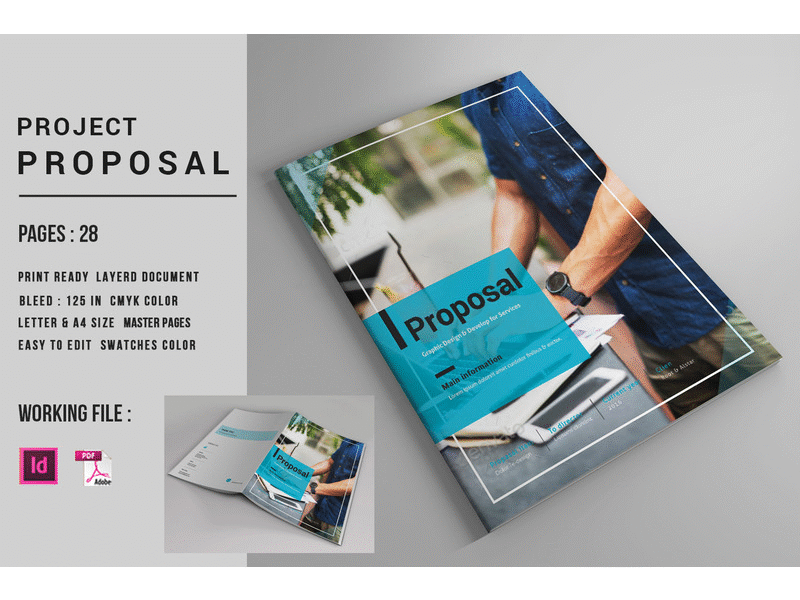Python File Writing
In this Tutorial you will learn: File Writing Modes, File Writing in Python, Deleting a File
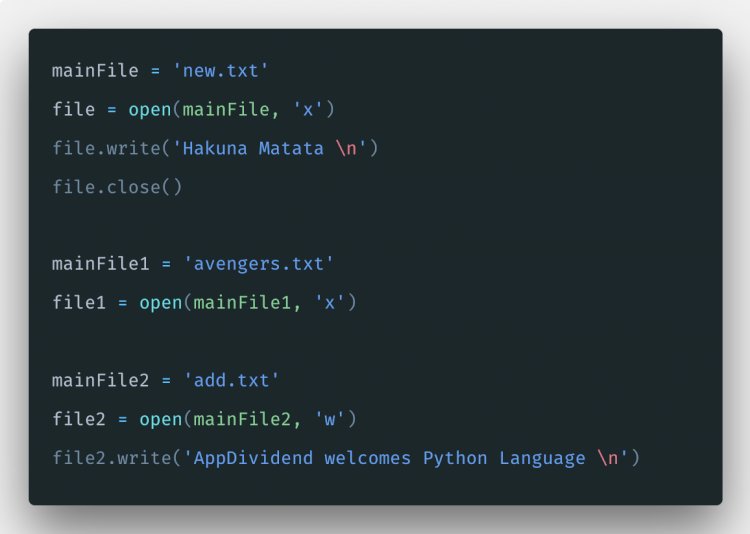
The main purpose is to ensure that is very fast and can be used in production environment
- dedicated API for handling arrays,
- pre-made implementation for storage of: sessions, cookies, get&post, time of whole execution,
- easy to transport storage form (copy, delete, etc.): no thousands of files,
- full source code included,
In this tutorial you will learn:
- File Writing Modes
- File Writing in Python
- Deleting a File
File Writing Modes
In Python we have the ‘w,’ ‘a’ and ‘+’ for writing to a file. For appending data to an already written file we use ‘a’
| Mode | Description |
| w | For writing or creating a file. |
| a | For appending to a file. |
| + | For opening a file for reading or writing. |
File Writing in Python
We can write to new and existing files in Python. For writing we need to perform three main tasks one is to open the file, next one is to write the file and the last step is to close the file after writing.
Example
We will use the ‘w’ mode for this example as the file is not created. We will create the file and write the data into it.
Now in the next example we will append the data to our already created “myFile.txt”. For appending data we need to use the “a” mode.
Deleting a File
To delete a file we need to import a module called OS which gives us a remove method to delete files.
For These and many other of a kindly...
LOGIN/REGISTER TO DOWNLOAD THE FREE SOURCECODES BELOW![]()
For more information about the system. You can contact me @
Email –geeksourcecodes@gmail.com
Mobile No. – +254714643906
Or feel free to comment below.
SUBSCRIBE TO OUR YOUTUBE CHANNEL BELOW TO WATCH MORE VIDEOS
Note: Source Code is only available for educational purpose, plz don’t use it for commercial purpose without the permission of the original author.