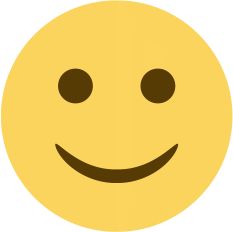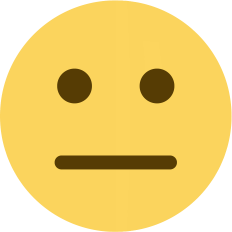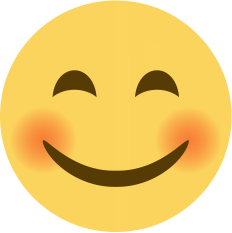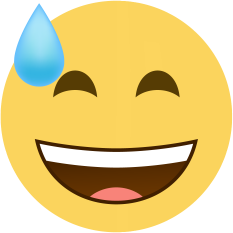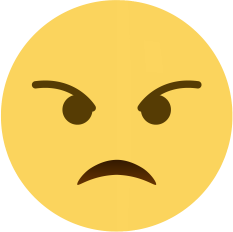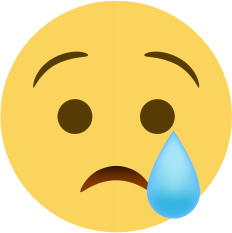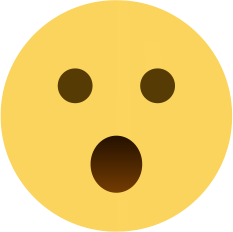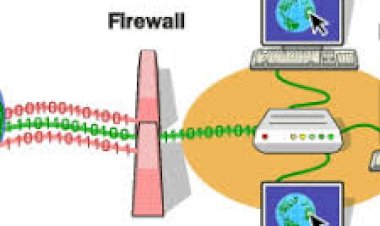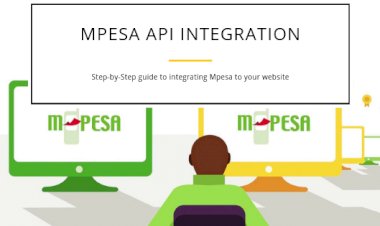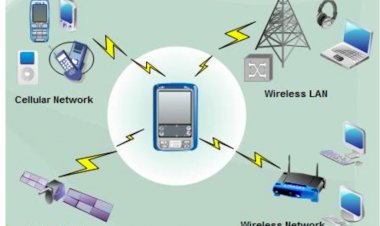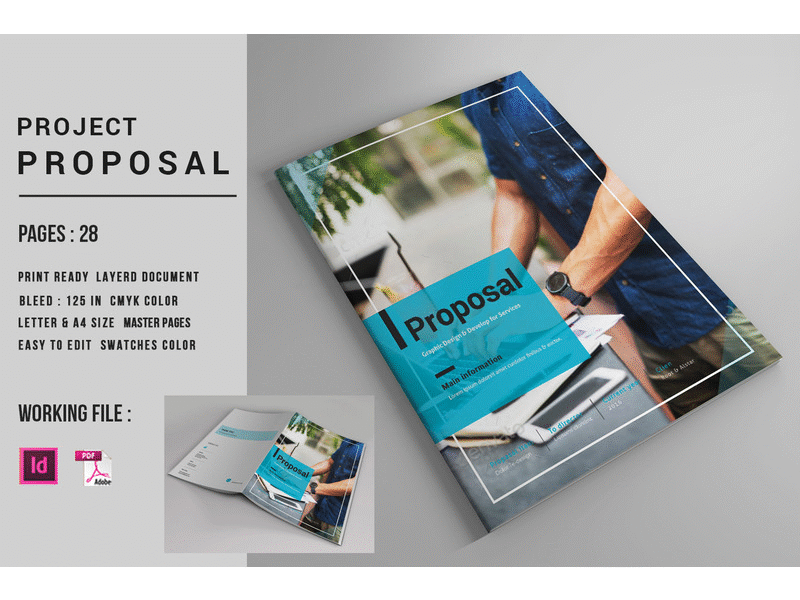virtualization
A virtual version of a resource or a device such as an operating system, network or server can be created by the process known as virtualization.

VIRTUALIZATION.
A virtual version of a resource or a device such as an operating system, network or server can be created by the process known as virtualization. Nowadays most of the organizations and companies are implementing the use of virtualization in their daily operations. Representation of resources such as many operating systems can run on a single computer system simultaneously by implementation of virtualization.
READ ALSO: Online Exam Android App with Admin Panel
Virtualization can be classified into the following types.
- Desktop virtualization
This type of virtualization deals with the separation of an individual’s applications from the desktop. Desktop virtualization can also be regarded to as Virtual Desktop Infrastructure. The virtual desktops are served by a single server which is located at a central data center.
- Storage virtualization.
This is the process by which multiple physical storage devices are combined to form a single virtual storage. Most companies and organizations implement these type of virtualization since it is easier to implement and is cost effective and also boosts the performance of the device that has implemented it. A perfect example of storage virtualization is when one partitions the hard drive of his or her machine into many partitions.
READ ALSO: Task Reminder app with Free Sourcecode
- Network virtualization.
It involves the creation of multiple sub-networks which are created on the same physical network. This type of virtualization enhances security of user data and also enables easy monitoring of network.
Network virtualization also increases network consistency since when one network is disrupted it does not interrupt the functioning of the other networks.
- Server virtualization.
Multiple virtual machines operate on a single physical server. The single physical server is able to host many servers at the same time and this helps in the reduction in the number of servers that a company operates with. Server virtualization has enhanced faster deployment of workload, increased the performance of applications and reduced operation costs.
READ ALSO: Customer Relationship Management System
Advantages of Virtualization.
- Reduction of costs used by an organization.
Hardware components will not need to be installed in organizations and will therefore incur less operation costs.
- Resources are deployed within a short time.
Presence of the virtual environment has enabled fast deployment of resources since there will be no need of setting up machines physically.
- Downtime is minimized.
Since cloning of resources takes place, it is easier to provision than to set up a new one.
- Increase in productivity.
IT specialists are now able to take less time to perform tasks since they deploy resources within a short time and are less stressful.
- Data is easily managed.
Monitoring of data is easily done with the help of virtualization and therefore an organization is able to deliver its services effectively to its end users.
READ ALSO: An E-Commerce Website with free Source Codes.
SUBSCRIBE TO OUR YOUTUBE CHANNEL BELOW TO WATCH MORE VIDEOS