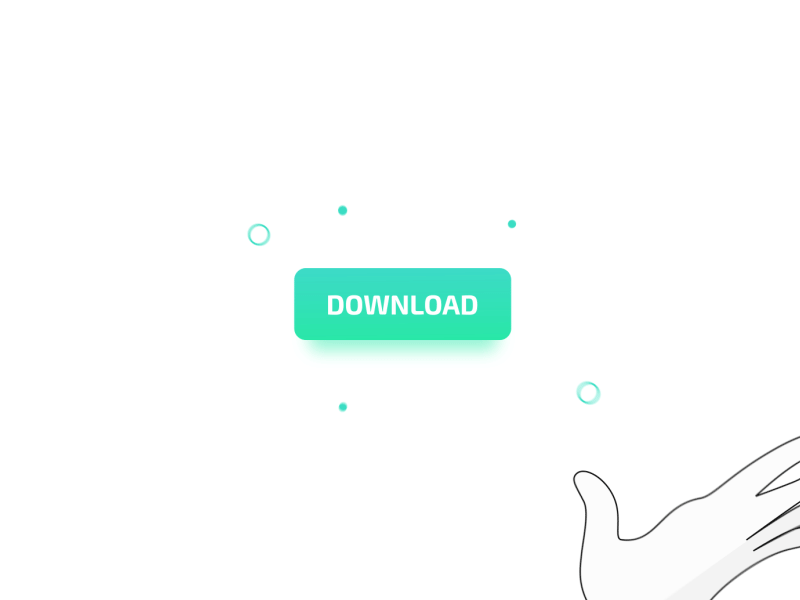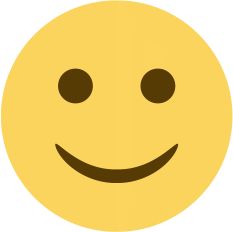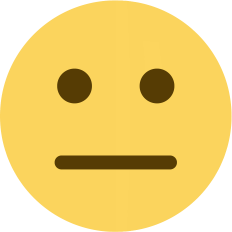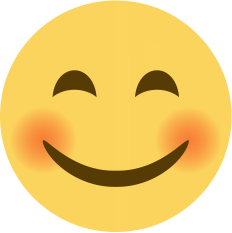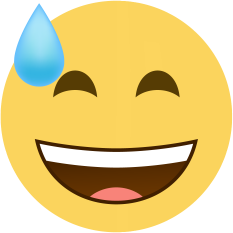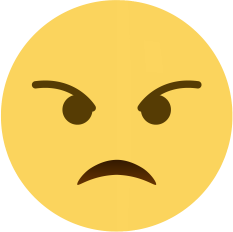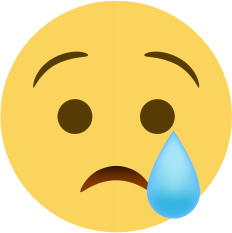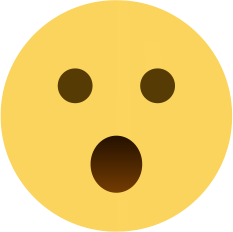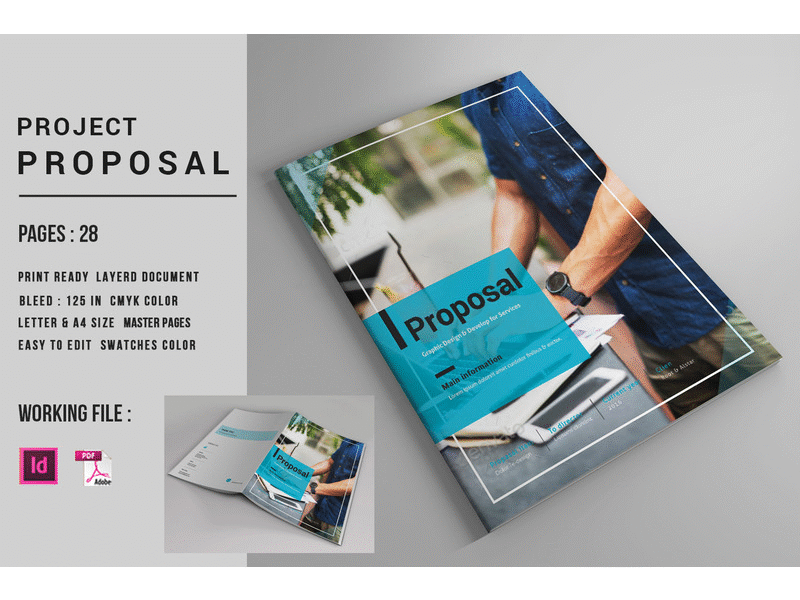SalePro v3.5.8 - Inventory Management System with POS, HRM, Accounting
SaleProPOS – Ultimate Inventory Management Software with POS (Point of Sale) is a laravel(php) based stock/inventory management software that allows you to manage your inventory, sales, purchases, customers, invoices, take payments and much more.

SaleProPOS – Ultimate Inventory Management Software with POS (Point of Sale) is a laravel(php) based stock/inventory management software that allows you to manage your inventory, sales, purchases, customers, invoices, take payments and much more.
Update your stock information, make purchases and view sales information from anywhere anytime. Whether you are running a small business or a big enterprise, is the solution you need for managing your inventory, purchases, sales – all in one application.
Awesome Features
Dashboard
- Overview & yearly Sales Chart
- 5 Latest Sales
- Top 5 best selling products monthly & yearly
Products
- Standard Product, Digital Product
- Product Category
- Add, edit, delete & view products
- Print Barcodes
- Import by CSV
Sales
- Add, edit, delete & view sales
- Payments (Multiple add, edit, delete)
- Receive Payments online with Stripe, Paypal
- Return Sales
- Add, edit, delete & view delivery
Quotation
- Add, edit, delete & view quotation
- Add sale from quotation
- Download as pdf
Purchases
- Add, edit, delete & view purchases
- Payments (Multiple add, edit, delete)
- Import by CSV
Transfers
- Transfer products to warehouses
- Add, edit, delete & view transfers with status
- Import by CSV
POS
- User oriented design, touchscreen friendly
- Suspend sales, print order & bill
- Can show bill screen to customers
- Accept multiple payments
- Add sale, payment & staff notes
People
- Add, edit, delete & view users, assign roles
- Add, edit, delete & view customers, billers, suppliers
- Import customers, billers, suppliers by CSV
Reports
- Overview & warehouse stock charts
- Product quantity & expiry alerts
- Daily, monthly custom sales, payments, profit/loss purchase report
- Customers, supplier, due, best-seller reports
Settings
- Edit Logo, Site title
- Change POS settings
- Edit user profile, change password
- Create roles for users
- Add, edit, delete & view customer groups
- Add, edit, delete & view warehouses
- Add, edit, delete & view Tax rates
- Add, edit, delete & view brands
- Add, edit, delete & view units
Other
- Multilingual (English, French, Spanish, Arabic, German. More will be added soon)
- Table sorting (column wise)
- Column visibility control
- Export table contents to CSV, PDF or Print (chosen columns)
- Mail notification system added for sales, quotations, returns & payments
Live Demo and Login details:
Demo Link: Visit Stock manager Pro with POS
ADMIN LOGIN
Username : admin
Password : admin
STAFF LOGIN
Username : staff
Password : staff
You can create users from ‘People’; Add user and assign user permissions for testing.
Online Documentation
Documentation is available inside the ‘read me’ folder you download from Codecanyon once you purchase. You can also access it from within the app after you install it. Documentation is also available online. here’s the link to online documentation: SalePro POS Documentation
LOGIN/REGISTER TO DOWNLOAD THE FREE SOURCECODES BELOW
For more information about the system. You can contact me @
Email –geeksourcecodes@gmail.com
Mobile No. – +254714643906
Or feel free to comment below.
SUBSCRIBE TO OUR YOUTUBE CHANNEL BELOW TO WATCH MORE VIDEOS
FAIR USE ACT DISCLAIMER
This site content is shared for educational purposes only under Fair Use.
Fair Use:
Copyright Disclaimer Under Section 107 of the Copyright Act in 1976; Allowance is made for "Fair Use" for purposes such as criticism, comment, news reporting, teaching, scholarship, and research. Fair use is a use permitted by copyright statute that might otherwise be infringing. Non-profit, educational or personal use tips the balance in favor of fair use.
All rights and credit go directly to its rightful owners. No copyright infringement intended.
PS: Kindly DON'T use any source codes for commercial purpose without the permission of the original author otherwise you will take all resposibility for any copyright infringement that may be cause by you.
FAIR USE DEFINITION
Fair use is a doctrine in United States law that permits limited use of copyrighted material without having to first acquire permission from the copyright holder. Fair use is one of the limitations to copyright intended to balance the interests of copyright holders with the public interest in the wider distribution and use of creative works by allowing as a defense to copyright infringement claims certain limited uses that might otherwise be considered infringement.[1] Unlike "fair dealing" rights that exist in most countries with a British legal history, the fair use right is a general exception that applies to all different kinds of uses with all types of works and turns on a flexible proportionality test that examines the purpose of the use, the amount used, and the impact on the market of the original work.
Enjoy.